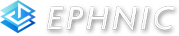We have listed dozens of Frequently Asked Questions here on our website. You may find the answer by yourself. However, if you have got any questions or problems with our program not answered here, please do not hesitate to contact us via support@ephnic.com.
Frequently Asked Questions
1. What should I do if I didn't receive the registration Key after placing the order?
First of all, please make sure that your order has been successfully processed. Generally, a registration email will be sent to the email address you provided when placing an order once your order is placed successfully in our system. Make sure you have given a correct email address. And don’t forget to check the Junk/Spam box since sometime the registration email would be sent there instead of Inbox. If you still couldn’t find the registration key, please feel free to contact us via support@ephnic.com. Please remember to provide the Order number and the email address you use when placing your order. We’ll be glad to assist you.
2. Why is my Registration Key not working?
Please make sure you’ve downloaded the correct version of correct program. And note that the Registration Key is case sensitive. Sometimes there might be minor difference between some letters. So we strongly suggest you copy and paste the Registration Key to activate the program, instead of typing it manually. If you still have got problems with it, just feel free to contact us via support@ephnic.com.
3. Is it secure to purchase from your website?
No matter when you are browsing our website, downloading our products or purchasing online, your privacy is guaranteed by us. We cooperate with Digital River (SWREG, RegNow) and PayPal to receive payment. During the order process, SSL encryption is applied to protect all the data and information you provided for the order.
4. What is your upgrade policy?
Once you purchased our product, it’s free for you to upgrade to any later version for life. What you need to do is just to download the latest version from our website and register it again. If the Registration Key doesn’t work for the new version, just feel free to contact us asking for a new Registration Key via support@ephnic.com.
5. How do I upgrade my program to the latest version?
If you found a new version on our website and would like to upgrade, just remove the current version of the program from your computer and then download the latest version. After installing the new version on your computer, you may register it with the previous Registration Key. If it doesn’t work, please feel free to contact us via support@ephnic.com to get a new Registration Key.
6. How long does it take to receive the registration information in my email box?
Generally, a registration email will be sent to the email address you provided when placing an order once your order is placed successfully in our system. If you haven’t got your registration email for hours, please refer to the question What should I do if I didn't receive the registration Key after placing the order?
7. What should I do if I purchased a wrong product?
We understand sometimes things happen. If you found that you purchased a wrong product, please remove the product from your computer first and then contact us ASAP via support@ephnic.com with the email address you used when placing an order and your Order ID. We’ll change the product for you for free and send you a Registration Email with new Registration Key.
8. What should I do if I lost my Registration Key?
If you couldn’t find your registration information, please send us an email via support@ephnic.com with your Order ID and the email address you used when placing your order. We’ll send a Registration Key to you ASAP.
9. What is your refund policy?
We provide a ‘try-before-buy’ version for every product. We encourage you to download free trial version to have a try before purchase. If you’ve met some problems with our products after purchase, please feel free to contact us via support@ephnic.com. We’ll be here for you to solve any kinds of problem you have met.