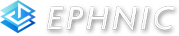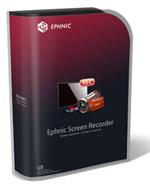The Best Free Screen Recording Apps for Mac
There are lots of reasons you'd need to take screen recordings of a Mac-- to make a video demo/tutorial for work, to send a helpful walkthrough to your family, or even just to capture something funny to share with friends.
Mac OS X is full of ways to record your computer screen, with a built-in tool Quicktime Player and a lot of third-party screen recording apps. After tried many of them, we must say Ephnic Screen Recorder is easily our top choice. It's fast, feature-rich and the most important thing is that the price is affordable comparing to other competitors.
Best Free Screen Recording Apps for Mac - Ephnic Screen Recorder
Ephnic Screen Recorder for Mac is the best screen recording software for you to make video demos and tutorials for showing off your work. It's an innovative screen recorder on Mac to help you record your screen to video with audios. Just click the record button, capture your computer screen & voice, and share your screencasts with anyone.

Download the best screen recording software for Mac -- Try Ephnic Screen Recorder for Mac for free
Best Free Screen Recording Apps for Mac - QuickTime Player
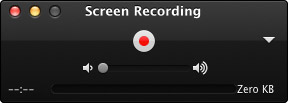
Since Snow Leopard, Mac's built-in QuickTime Player has got a new feature - to record the computer screen. It's pretty easy, and the end result is a QuickTime movie you can use anywhere. Clearly not a method a pro would use, but if your needs are relatively simple, this is a great solution.
Download the best free screen recording software for Mac -- Try QuickTime Player for free
Best Free Screen Recording Apps for Mac - Jing

Jing is a computer service that lets you capture basic video, animation, and still images, and share them on the web. Try Jing for a free and simple way to start sharing images and short videos of your computer screen. Whether for work, home, or play, Jing gives you the ability to add basic visual elements to your captures and share them fast.
Download the best free screen recording software for Mac -- Try Jing for free
Best Free Screen Recording Apps for Mac - Capture Me
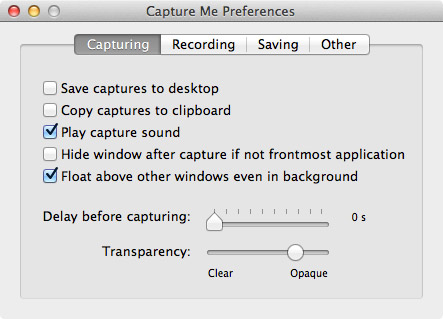
Capture Me is a flexible screen capture and recording utility for Mac OS X which features a floating capture window, several saving options, and resize ability. Capture Me allows you to choose what file format your capture saves in, copy it to the clipboard without holding down four keys at once, or resize it on the fly.
Download the best free screen recording software for Mac -- Try Capture Me for free