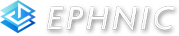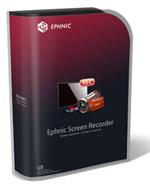Best Mac Screen Recorder Reviews
The best way to illustrate something happening on your screen is to show someone with the video demos. With Mac screen recorder software, you can capture video from any portion of your computer screen. There are several uses for screen recorder software, like making video tutorials, creating presentation demos, capturing video calls and game footage.
You can also quickly create screencasts and upload them directly to YouTube from the application. The best screen recording software for Mac allows you to record audio from either microphone or your computer itself. And there are some other features you may explore yourself.
Best Mac Screen Recorder Reviews - Ephnic Screen Recorder
Ephnic Screen Recorder combines recording tools and editing tools in a single application. Ephnic Screen Recorder for Mac has excellent recording and editing features with an affordable price. You are able to record the entire or part of your screen with audio from your computer or microphone. Just click the record button, capture your computer screen & voice, and share your screencasts with anyone.

Download the best screen recorder for Mac -- Try Ephnic Screen Recorder for Mac for free
Best Mac Screen Recorder Reviews - QuickTime Player
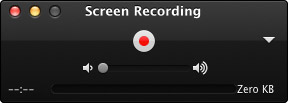
QuickTime Player has got a feature for recording screen since Snow Leopard. This is absolutely the easiest screen recording tool because QuickTime Player is built-in with Mac OS X. You neither need to buy it nor download it. It's pretty easy, and the end result is a QuickTime movie you can use anywhere you’d expect. Clearly not a method a pro would use, but if your needs are relatively simple, this is a great solution.
Download the best screen recorder for Mac -- QuickTime Player
Best Mac Screen Recorder Reviews - Screenflow

Screenflow is a lightweight and intuitive program for capturing videos of your screen and then processing them into professional-looking finished products.With ScreenFlow you can record the contents of your entire monitor while also capturing your video camera, microphone and your computer audio. It has almost the same features as Ephnic Screen Recorder yet costs $99 which is over 3 times than Ephnic Screen Recorder.
Download the best screen recorder for Mac -- Try Screenflow for free
Best Mac Screen Recorder Reviews - Capture Me
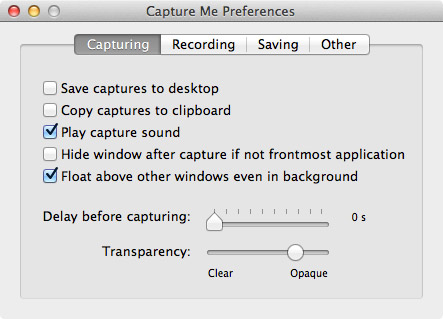
Capture Me is a flexible screen capture and recording utility for Mac OS X which features a floating capture window, several saving options, and resize ability. Capture Me allows you to choose what file format your capture saves in, copy it to the clipboard without holding down four keys at once, or resize it on the fly.
Download the best free screen recorder for Mac -- Try Capture Me for free