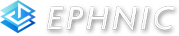How to use Ephnic Video Converter for Mac
Ephnic Video Converter for Mac is a very easy-to-use video converting software for Mac users to convert their videos to other video formats. If you’ve got some videos to convert to other video format or want to watch them on the go with iPhone/iPad, look no further. Download Ephnic Video Converter for Mac now and launch it.

Step 1: Add your videos to be converted in Ephnic Video Converter for Mac
Simply drag-n-drop the videos you’d like to convert into Ephnic Video Converter for Mac. You’ll see the information of these videos in the list, like the resolution, the length of the video, etc. You’re able to import as many videos as you want at the same time.

Step 2: Edit your videos before converting
If you’d like to remove any portion of the videos you don't like, just click the 'Edit' button and trim it. Drag-n-drop the triangle to set the beginning and ending point for your video. You can preview the video to see if it’s what you want. Apart from that, you’re able to set the subtitle & soundtrack for the output video.

Step 3: Set output format and start converting your videos
You can convert the videos to most popular video formats, Apple devices like iPad/iPhone/Apple TV, or web video like YouTube/Facebook. And you’re able to set the resolution for the output video to meet your needs. Click the ‘Convert’ button to start batch converting multiple videos at the same time.